Up and coming website owners immediately think of WordPress the moment they are about to launch their new venture. WordPress is currently the most popular and most used platform when it comes to website development and management.
But did you know that there are two platforms?
That’s right. There’s WordPress.com, and there’s WordPress.org. They are two completely different platforms and knowing which is which could give you an edge in running your website.
WordPress.org and WordPress.com Defined
WordPress.org is essentially the original platform we’ve come to know and love. It is an open-source platform that is free-to-use. With WordPress.org, you’ll get the base web development platform, but it doesn’t come with a domain name or any form of web hosting.
On the other hand, WordPress.com is a web hosting service founded and established by WordPress co-founder Matt Mullenweg.
What is web hosting, you ask?
Web hosting is a service that allows another firm to post or publish a website on the internet for you. Firms in this field will provide you with everything you need to keep a page up and running, and that’s what WordPress.com is for.
It is also a free platform, but it is upgradeable with extra packages that enhance the user and web visitor’s experience.
You may be wondering which of the two is better. The answer completely depends on what you are aiming to do. But before we go down to the finer details of which platform is better, let’s break down the pricing, advantages, and disadvantages of both platforms first.

WordPress.org Pricing, Pros, and Cons
WordPress.org is completely free. However, if you want a domain name of your own, you will have to use a web hosting service or buy a domain name. Depending on what web hosting service you choose, you can spend somewhere between $2-350 per month. This is the bare bones approach to web development. Apart from the fact that it is completely free, there are other benefits to using WordPress.org.
Pros
- You are in control of your website and everything that is on it. You don’t have to worry about terms of service so long as everything that is going on in your website is legal.
- There are no limits to how you can design your website. There is an assortment of free and premium themes to choose from. Moreover, you are allowed to use custom themes if you have the proper know-how in advanced web designing.
- The platform is compatible with useful tools such as Google Analytics which give you insights on your website’s performance. Check also: Speed Up WordPress with 11 Proven Optimization Tips [2019].
- You can generate profit by running your own PPC or any other ad program. What’s great about this is that, since it is an ad program under your own guidance, the revenue you get will be yours through and through.
- While free, you have access to countless WordPress plugins and apps that can enhance your website’s front and backend. There are free and paid plugins as well.
- You can create an assortment of websites with WordPress.org. From simple online stores to blogs and even membership sites, anything is possible.
Read Fastest WordPress Hosting in 2019 in Cheap Price
Cons
- Although it is free, you’ll eventually need a web hosting service, especially if your website gains traction online. As stated above, you can spend up to $350 a month on a hosting service, but there are some packages that charge you $2 a month only.
- Creating backups will be a part of your job. Failing to do so means losing everything, just in case a hacking or a storage issue happens. This isn’t going to be too big of a problem, though, as there are plugins that do just this.
- You have to do updates manually. This isn’t actually a big drawback, as updates are easily accessible on WordPress.org’s website.
Read Also Popular WordPress and Writing Mistakes That You Need To Stop Making
WordPress.com Pricing, Pros, and Cons
If you are going to use WordPress.com, you’ll be getting the full package of web development. What you spend will depend on the package. First off, you can use WordPress.com for free. The free version is very limited and comes with inclusions such as the JetPack Essentials starter pack, 3GB of storage, and dozens of free themes.
There are a total of five paid plans to choose from Blogger, Personal, Premium, Business, and e-Commerce. The price varies from $3 a month to $20 a month, with each plan billed on a yearly basis. What’s great about WordPress.com’s pricing is that you can easily choose which plan suits the website style you are going for.
Pros
- The way the pricing is set up allows you to be more cost-efficient. If you want a blog, go with the Blogger package that comes with everything you need to run a blog. This setup prevents any wasted space or features that you pay for but end up not using.
- The free model is limited but still a great platform for those hoping to try out running a website. If you want to upgrade your plan, you can do so instantly.
- WordPress will help you run your website. This means you don’t have to worry about updates or backups anymore. Everything is done automatically, and all you need to do is to worry about the content that you publish.
- In terms of performance and overall functionality, WordPress.com is the best web hosting service there is, so that is a huge plus already.
Cons
- While great, the free model comes with a few drawbacks. For one, WordPress.com places ads you will not profit from all over your websites. You also can’t upload free themes. Lastly, you can’t upload plugins on a free account.
- Running an ad program on a WordPress.com website is more complicated, as you’ll have to install WordAds. With this added, you can finally run ads… but WordPress.com gets a share of the revenue, regardless of what plan you are on.
- When it comes to analytics, you are stuck with WordPress.com’s built-in tracker, which is fairly limited when it comes to giving insights. Business plan users can use Google Analytics, though.
- You have to abide by WordPress.com’s Terms of Service. If you break any of the rules there, WordPress.com will delete your site immediately.
Read Best Bangladeshi WordPress Optimized Hosting
Which Is the Better Platform?
It’s hard to compare the two, as they are essentially different services. In order to understand which platform is more fitting for your project, you must first understand what you need to achieve and what you are capable of.
If you think you can handle running a website on your own, then WordPress.org is the better option. The platform provides you with all the freedom that web developers need. On the plus side, you can fully expand the capabilities of your website if you know what it needs and are willing to invest in it (web hosting, backup, and security, etc.).
On the other hand, if you want to be a casual and laidback website owner, then WordPress.com is the better choice. The platform will guide you throughout your new venture, and its pricing plan will ensure that you are getting exactly what you need.
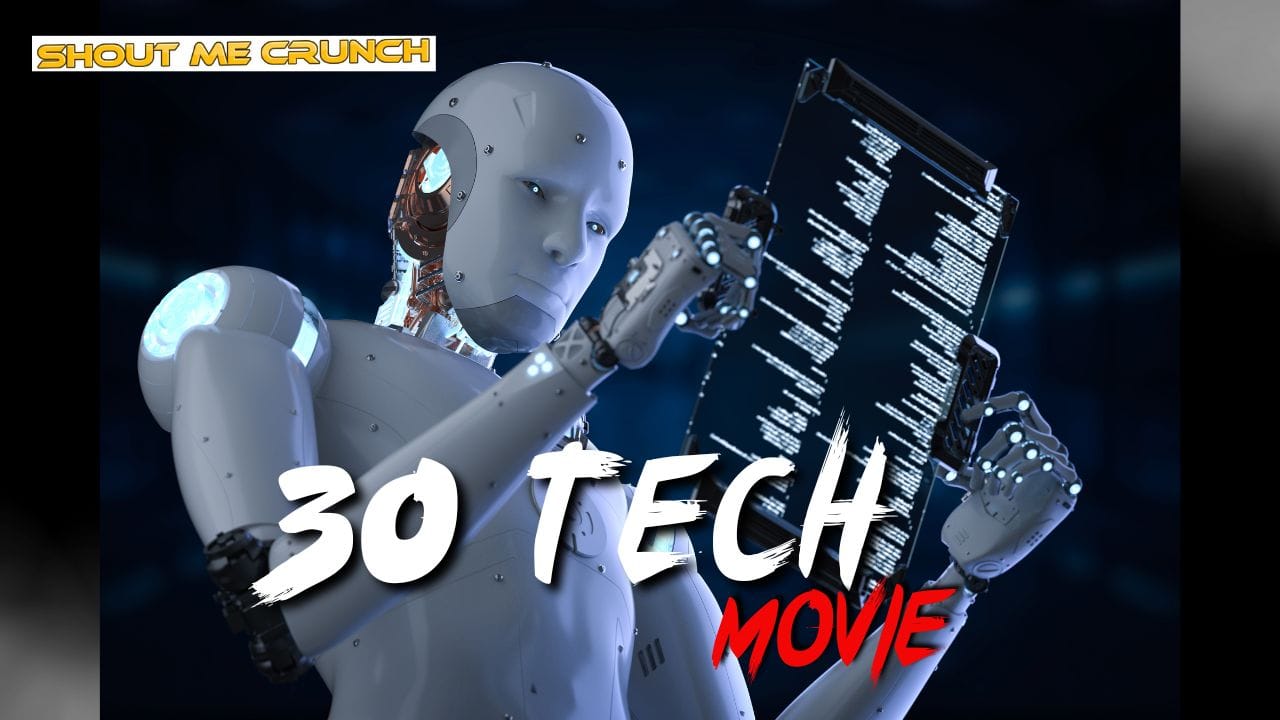

![Wish Ex a Happy New Year [2025] Wish Ex a Happy New Year](https://www.shoutmecrunch.com/wp-content/uploads/2022/12/Wish-Ex-a-Happy-New-Year.jpg)




