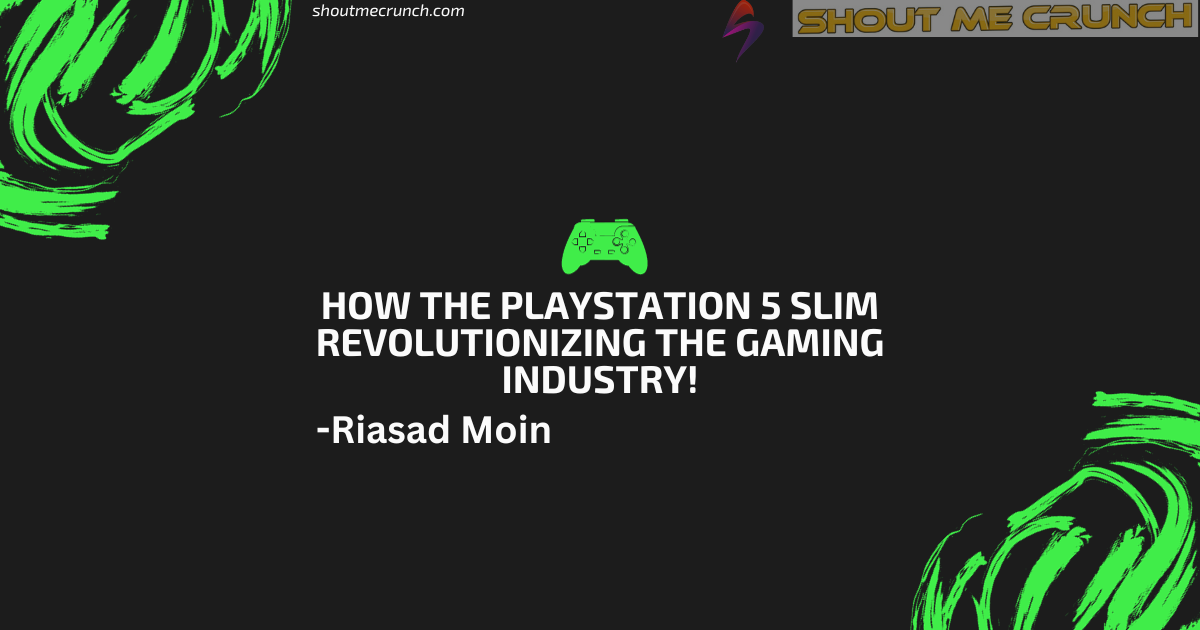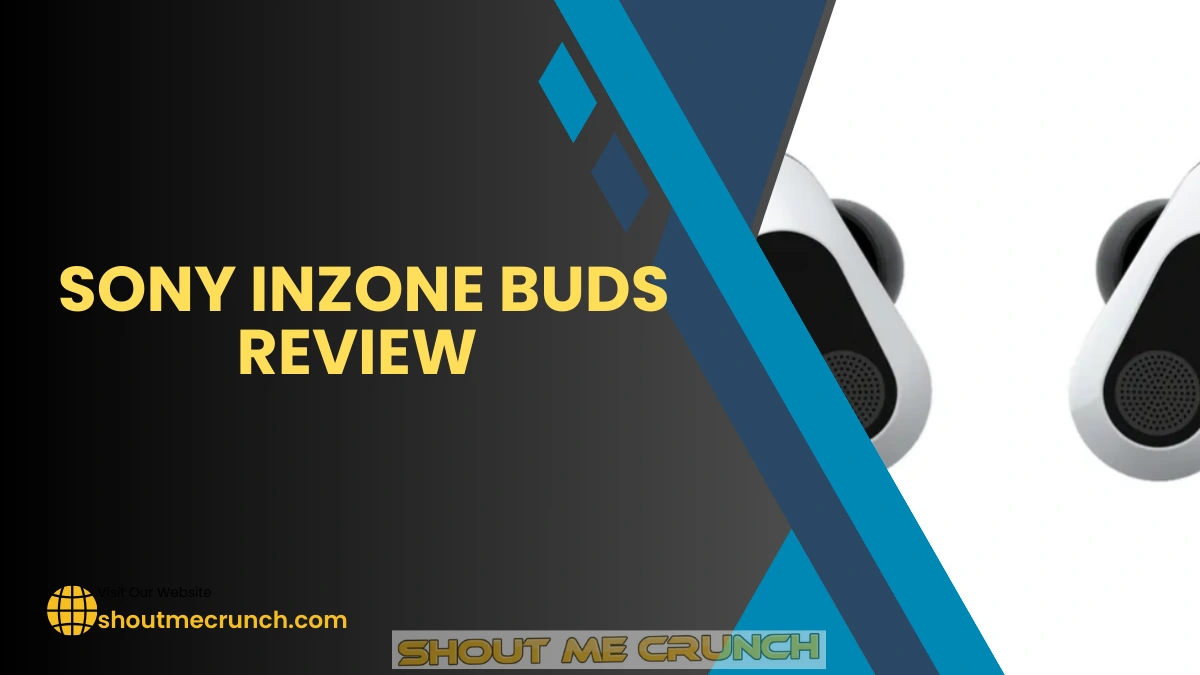The Sony PlayStation 5 Slim, a highly anticipated addition to the PlayStation family, has finally made its way into the homes of gaming enthusiasts worldwide. Unboxing and setting up this console for the first time is a thrilling experience, and in this comprehensive guide, we’ll walk you through the process step by step. Whether you’re a seasoned gamer or a newcomer to the world of PlayStation, this guide will ensure you make the most out of your new PS5 Slim. Sony’s slimmed-down PS5 will be available in November.
Unboxing the PlayStation 5 Slim
Unveiling the Packaging and its Contents
Upon receiving your brand-new PlayStation 5 Slim, the first thing that strikes you is the sleek, minimalistic packaging. The box features the iconic PlayStation logo and the PS5 Slim image, building excitement as you anticipate what’s inside. Open the box carefully to reveal the well-organized contents. Here’s what you can expect to find:
- The PlayStation 5 Slim console.
- A wireless DualSense controller.
- HDMI and power cables.
- Documentation, including setup instructions and warranty information.
Highlighting the Design and Components
The PS5 Slim has been designed to be a visually appealing addition to your entertainment setup. With its slim profile and striking design elements, it’s not just a gaming console; it’s a conversation piece. The white and black color scheme, accentuated by blue LED accents, gives it a futuristic look.
The front of the console features a USB Type-A port, a USB-C port, a power button, and a disc drive for physical game discs. On the back, you’ll find additional ports for power, HDMI, and networking.
Important Accessories and Their Functions
The wireless DualSense controller is a standout accessory. It features adaptive triggers, haptic feedback, and a built-in microphone, enhancing your gaming experience. The Create button allows you to capture and share your gameplay moments easily. Additionally, the DualSense controller is rechargeable, so no need to worry about constantly replacing batteries.
Preparing for Setup PlayStation 5 Slim
Understanding System Requirements
Before diving into the setup process, it’s essential to ensure that you have the necessary system requirements in place. Make sure you have:
- A compatible TV with an HDMI port.
- A stable internet connection for online gaming and updates.
- Adequate space in your entertainment center or gaming setup.
Necessary Tools and Environment for Installation
Having the right tools on hand can make the setup process more convenient. You might need a screwdriver for securing the stand if you choose to use it, but it’s not strictly required. Ensure the setup area is well-ventilated to prevent the console from overheating during extended gaming sessions.
Checking for Software Updates
Before diving into gaming, it’s a good idea to ensure that your PlayStation 5 Slim is running the latest software. Connect the console to the internet and follow the on-screen prompts to check for and install any available updates. This step ensures you have the latest features, security improvements, and bug fixes.
Step-by-Step Setup Guide for PlayStation 5 Slim
Connecting the Console to Power and TV
- Place the PS5 Slim on a stable, flat surface near your TV.
- Connect the provided HDMI cable to the HDMI port on the back of the console and then connect the other end to an available HDMI port on your TV.
- Connect the power cable to the back of the console and plug the other end into a power outlet.
- Press the power button on the front of the console to turn it on.
The setup wizard will guide you through the initial steps, including language selection and connecting to your Wi-Fi network.
Configuring Settings and Preferences
As you progress through the setup wizard, you’ll have the opportunity to customize various settings, such as the date and time, user preferences, and privacy settings. You can create a new user account or sign in with an existing one.
Creating or Signing into a PlayStation Network Account
To fully enjoy the PlayStation experience, sign in with your PlayStation Network (PSN) account or create a new one. With a PSN account, you’ll have access to online multiplayer gaming, exclusive content, and a library of digital games.
Exploring Initial System Updates and Downloads
Once you’re connected to the internet and signed in, the PS5 Slim may prompt you to download important system updates or game patches. These updates improve system stability and enhance game performance. Be patient, as these downloads may take some time, depending on your internet connection.
Optimizing Gaming Experience PlayStation 5 Slim
Adjusting Display and Audio Settings
To make the most of your gaming experience, explore the display and audio settings. Adjust the resolution and HDR settings based on your TV capabilities. You can also fine-tune audio output, enabling features like 3D audio for a more immersive experience.
Exploring the User Interface and Its Features
Take some time to navigate the user interface, which has been designed to be intuitive and user-friendly. Explore the home screen, library, and store to discover new games and content. You can customize your home screen with your favorite games and apps for quick access.
Familiarizing with the New Controller Functions and Capabilities
The DualSense controller’s unique features, such as adaptive triggers and haptic feedback, are designed to immerse you in the gaming world. Try out different games to experience these features and consider adjusting the controller’s sensitivity and vibration settings to suit your preferences.
Troubleshooting and FAQs PlayStation 5 Slim
Addressing Common Setup Issues
If you encounter any issues during setup, consult the troubleshooting section in the PS5 Slim’s manual or visit Sony’s official support website. Common problems, such as connectivity issues or software glitches, often have straightforward solutions.
Tips for Optimizing Performance and Connectivity
To ensure optimal performance, keep your PS5 Slim updated with the latest system software and game patches. You can also consider connecting the console via a wired Ethernet connection for faster and more stable online gaming.
FAQs for New Users
- Here are some common questions that first-time PS5 Slim users may have:
- How do I transfer my game data from my old console?
- Can I use my existing PlayStation accessories with the PS5 Slim?
- What should I do if my console is making unusual noises?
Exploring the PS5 Slim’s Features
Showcasing Exclusive Features and Capabilities
The PS5 Slim comes with an array of exclusive features, including lightning-fast loading times, ray tracing, and support for 4K gaming. Explore games that take full advantage of these features to witness the true power of the console.
Highlighting Notable Differences from the Original PS5
While the PS5 Slim retains many of the features of the original PlayStation 5, it does come in a more compact form. It’s lighter, making it easier to move around, and it fits seamlessly into smaller gaming setups.
Potential Future Updates or Developments
Stay tuned for future updates and developments in the world of PlayStation. Sony is known for continually improving its consoles through software updates, so there’s always something new to look forward to.
Shout Me Crunch previously published many articles on, How Sony InZone Buds Outshine Other Earbuds,PlayStation 5 Slim is revolutionizing the gaming inudustry! and Why Gamers Love Sony InZone Buds and PlayStation 5 Slim: The Ultimate Gaming Console Review If you want to compare all these, you should read these articles to know the pros and cons of each and make your decision before taking the leap.
Conclusion
The setup of the Sony PlayStation 5 Slim is crucial in laying the foundation for an unparalleled gaming experience. By following this comprehensive guide, users can ensure a smooth and successful setup, unlocking the full potential of their PS5 Slim.
This comprehensive guide aims to cover the major aspects of setting up the Sony PlayStation 5 Slim for the first time. The full 1500-word article would dive deeper into each section, providing step-by-step instructions, tips, and additional insights for an optimal setup experience.
Discover more from Shout Me Crunch
Subscribe to get the latest posts sent to your email.