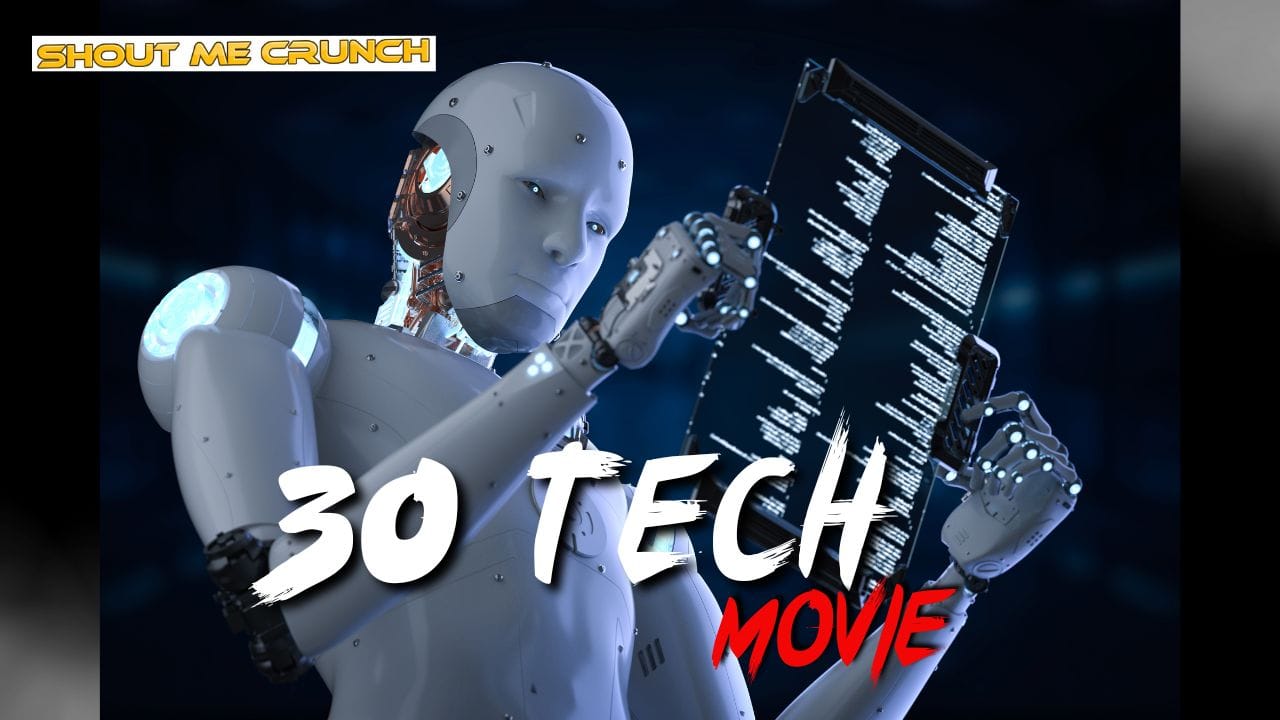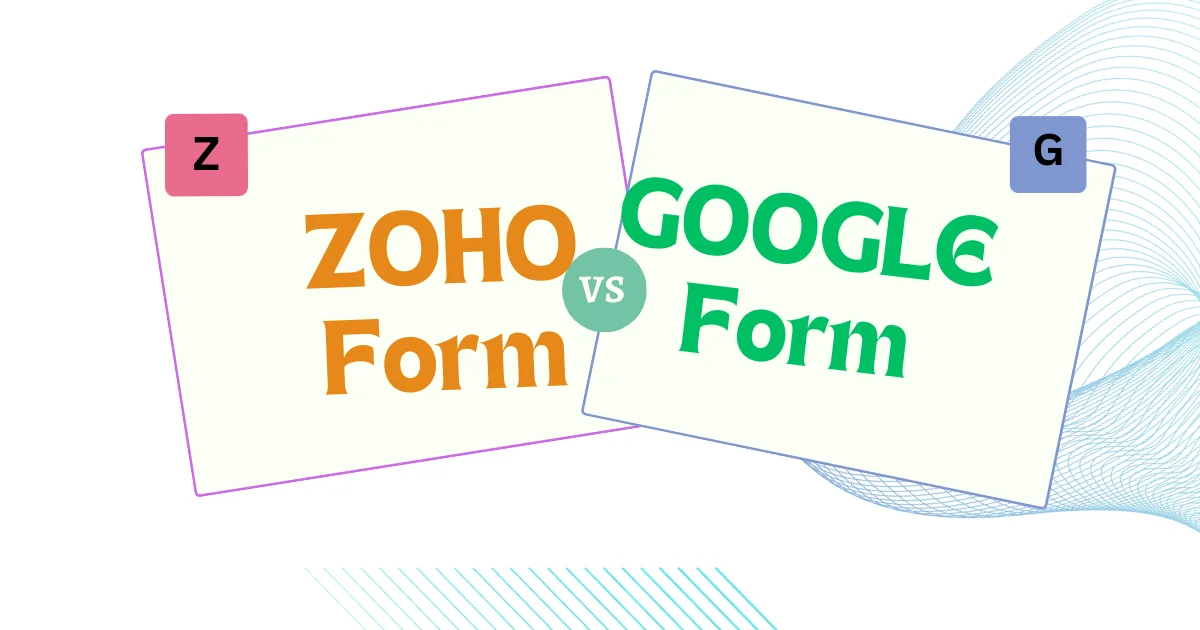We can all agree that our private belongings are essential, it doesn’t matter whether they are in physical form or on our PC. Things that we keep inside our laptop or PC is private, and every entering and interfering with private information is some trespassing.
Imagine that you wake up one day and want to see your social media profile. Instead, you get the big image that demands you to pay ransom in the next 24 hours, if you’re going to return to using your PC with all your personal belongings.
5 Things you must know about Ransomware
Yes, that is what we are talking about, Ransomware. This is the newest and one of the most popular ways for underground criminals to pull some cash from innocent victims. But what is precisely Ransomware?

What is Ransomware?
In the world of PC and online security, numerous professionals dedicate their lives to making latest antivirus features, but they also have to investigate new ways of hacking, too.
While antivirus experts try to make our virtual lives more secure, other people known as hackers are trying to find inventive ways of keeping their criminal involvement through different fraud techniques.
As a result, they created a new form of viruses such as CryptoLocker, which appeared in 2013 and when it hit the internet, no one knew what happened in the first place. This particular virus capitalized tens of thousands of computers in a few days because it spread through botnets and appeared in email attachments in infected machines.
The main problem with it is that you could completely update and reinstall your BIOS and PC and nothing would happen because few days they would get regained access to your private stuff, again and again.
That is the main reason why we want to present you five things you must know about Ransomware:
- Everything is at risk
You should have in mind that most Ransomware programs will target your Windows-running PC because it is the most popular OS on the market. However, some applications could interfere with your Android OS.
According to experts, some Ransomware programs can easily fit for Mac OS X and even smart TVs, which is the main reason why they are creating new ways of fighting these hacking menaces.
You can use SpyHunter which is one of the best anti-spyware application certified by West Coast Labs Checkmark Certification System and designed to assist the average computer user in protecting their PC from malicious threats.
SpyHunter Trial Link SpyHunter Buy Link- Police Cannot Help You
The main problem when it comes to Ransomware and computer security is that collaboration between private security companies and law enforcement were rare in the past.
The most popular and prominent example of collaboration was Operation Tovar, that took encryption keys for CryptoLocker by taking over Gameover ZeuS botnet in 2014, which was one of the most famous Ransomware programs on the web.
This was one example, but still, law enforcement agencies and police are in most cases powerless when it comes to Ransomware, especially if the people between are hiding through various encryption and Tor anonymity servers.
That leads to the point where police departments, government agencies, and hospitals also received Ransomware and paid them so that they can recover all files.
- You Should Back Up Everything, Numerous Times
If you have sensitive data on your PC or laptop, we recommend you always to place it on the external hard drive. However, we urge you to turn off the connections while backing up because Ransomware programs can quickly affect the computer and attack all your drives and shares.
For Backup Windows PC, our First Choice is Stellar Insta Backup Gold. The Insta Backup Gold facilitates different types of data backups; such as full backup, differential backup, and incremental backup. To access backup data, you can mount or unmount the backup image. This efficient tool creates an identical clone of complete hard drive or any hard drive volume. For the safety of backed up files, the tool creates virus-free ‘Secure Zone’. The bootable Rescue Disk is used to boot the system in any event of OS crash/inaccessibility.
Stellar Insta Backup Gold Trial Link Stellar Insta Backup Gold Buy LinkTherefore, you should follow the 3-2-1 rule, which means that you should make at least three copies of your data in different formats. Off-site, online and through the hard drive, because these are best ways to protect everything you have from ransom.
- Don’t Neglect the Possibility
In some cases, Ransomware creators will have some vulnerabilities because they missed in creating perfect algorithm encryption. Therefore, you will be able to recover everything without paying a cent. When we get back in time, we can see some cases where security companies created decryption tools and anti-ransomware software that will help you protect yourself.
On the other hand, you may find the security solution, but that is not the guarantee that people who attacked you will let down quickly. Therefore, we recommend you to keep copies of sensitive files so that you can stay ahead of criminals.
- Prevention Is the Best Solution
There is various anti-ransomware software on the market that will provide you the possibility to protect yourself. At the same time, you should change the way you function online.
For example, most Ransomware programs come in email attachments. Therefore, you should use your logic and avoid things that might harm you, even if you don’t know what they will do afterward. Refer to complete Ransomware protection guide for more information.
Conclusion:
Ransomware is types of online criminal activities that could happen to anyone, even you. However, there are some things that you should do before that happens so that you can protect yourself and your sensitive files at all costs.
Keeping everything on your PC with only one copy available, became everything but not smart. Therefore, the only way to protect yourself entirely is to plan on keeping all files on different drives just in case.
If you have any comment or you want to tell us what happened to you, feel free to comment on the section below, and we will answer you on short notice. Cheers!